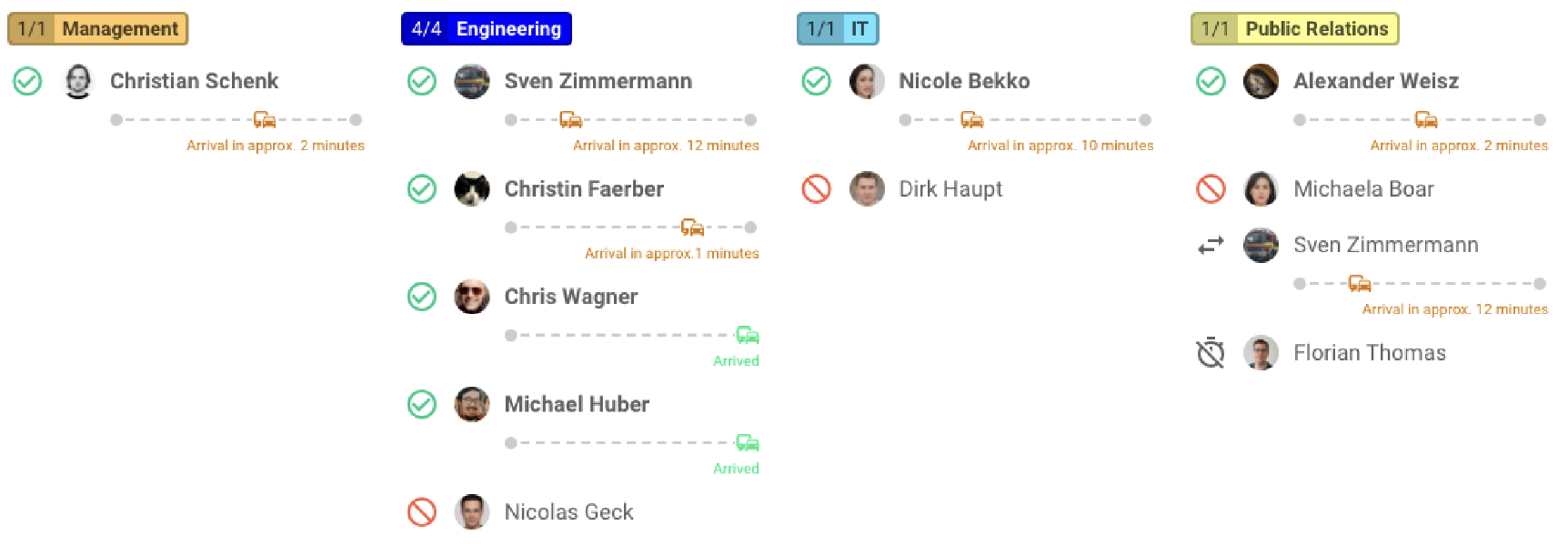Alarming with GroupAlarm
Alarming with feedback function quickly and reliably via app, SMS, e-mail, call and pager
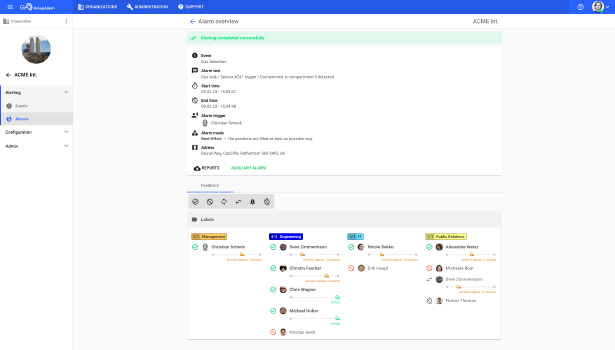
Reach the participants you need in seconds.
The core function of GroupAlarm is the fast and reliable alerting of persons or groups. You have the option of alerting your participants in various ways. We support SMS, call (landline and mobile), email, alerting via app as well as IoT pager. The alarmed persons can give feedback via all these means of communication. A functionality that has existed in GroupAlarm - unlike many other providers - for over 20 years.
How does GroupAlarm alert?
With its intelligent algorithm, GroupAlarm tries to alert neither too many nor too few forces. We believe that the careful use of human resources is important. Therefore, we use a flexible concept of labels, units and scenarios to map your participants and prepared alarm scenarios.
Targeted alerting
With many systems, you have no choice but to alert your available personnel according to the “watering can principle” and only then select them according to qualifications. As a result, too many people usually have to act. GroupAlarm, on the other hand, knows through your preparation which qualifications and how many you need and alerts only these - in a targeted and safe manner. Our intelligent algorithm ensures that you alert the best combination of your forces at any time. And it does so completely automatically.
Of course, there are also other situations in which all forces should be alerted deliberately - which is why we support this functionality equally. Here, too, you can immediately see the success of the alerting via the display of the available personnel with the respective skills.
Label administration
Create any number of labels to structure your participants. These can be qualifications, functions, group memberships or additional training. Experienced users still determine substitutions or weightings.
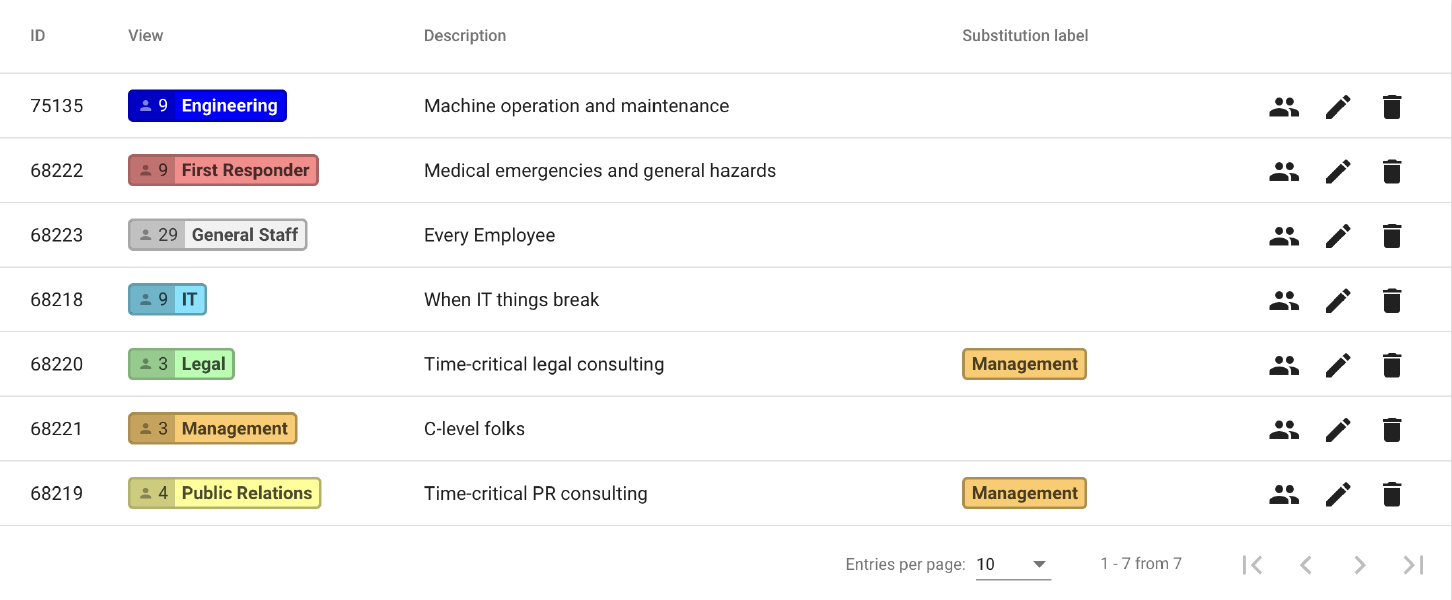
Assignment of the labels
You then assign the labels to your participants in a user-friendly assignment matrix. With just one click you can add a label to a participant or remove it again.
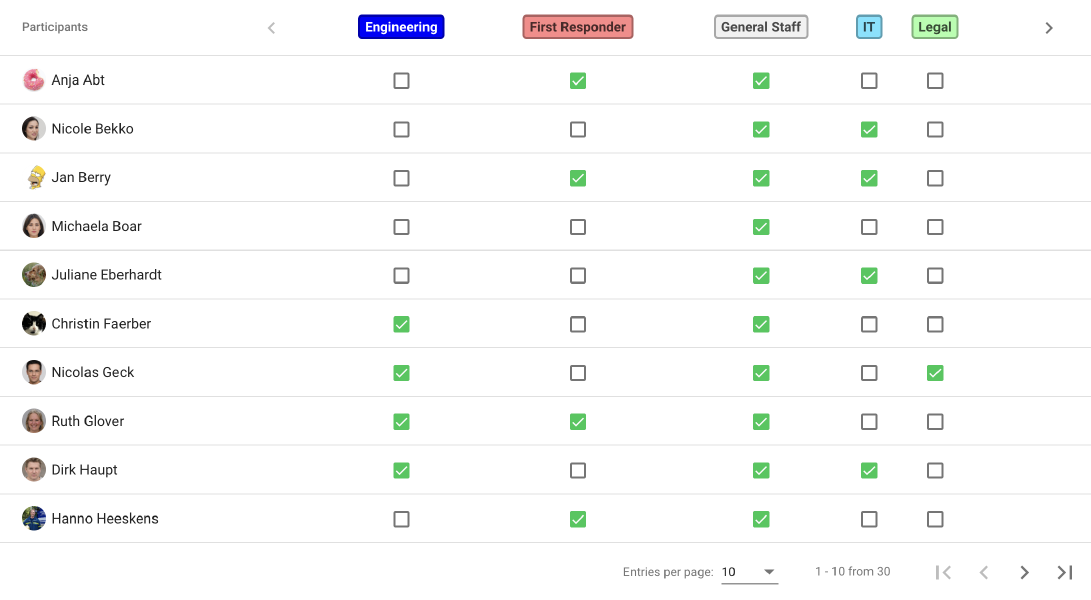
Units
In the units, you determine which qualifications (labels) are needed and how many of them. For example, if you need a crisis team, it consists of a leader, a press officer and two support staff. Other examples of units are specialist groups, vehicle crews, technician teams or administrative staff.
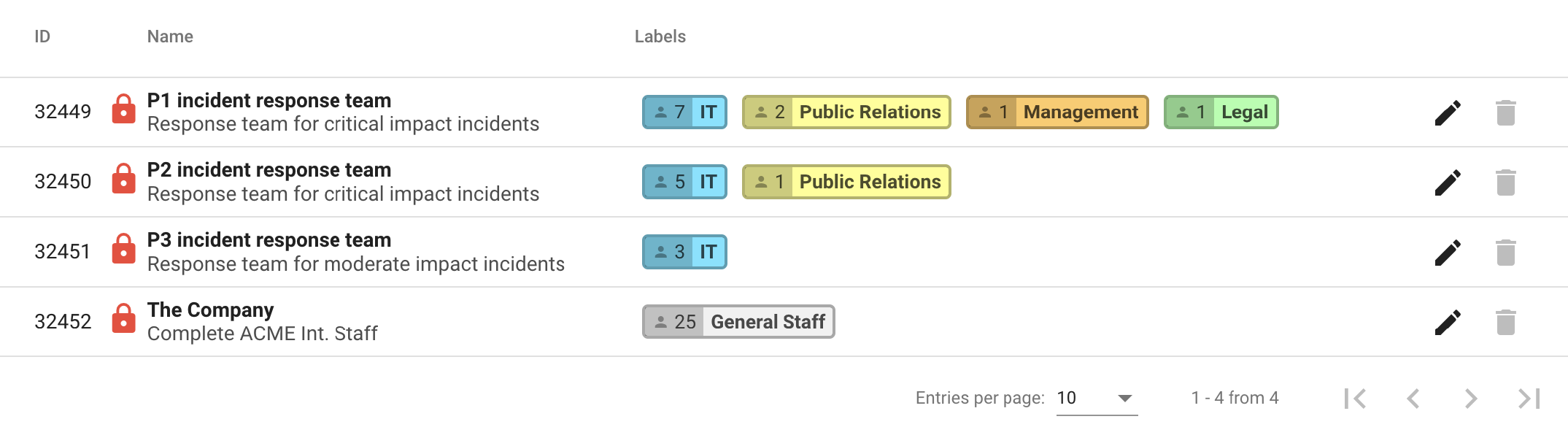
Scenarios
Surely you have already put some thought into an emergency plan and know which personnel you need for which incident. For each of these incidents, you create the associated scenario and assign the units needed to deal with it. This means, for example, that for the scenario “IT failure” you schedule the units “CRT-IT” and “management”.
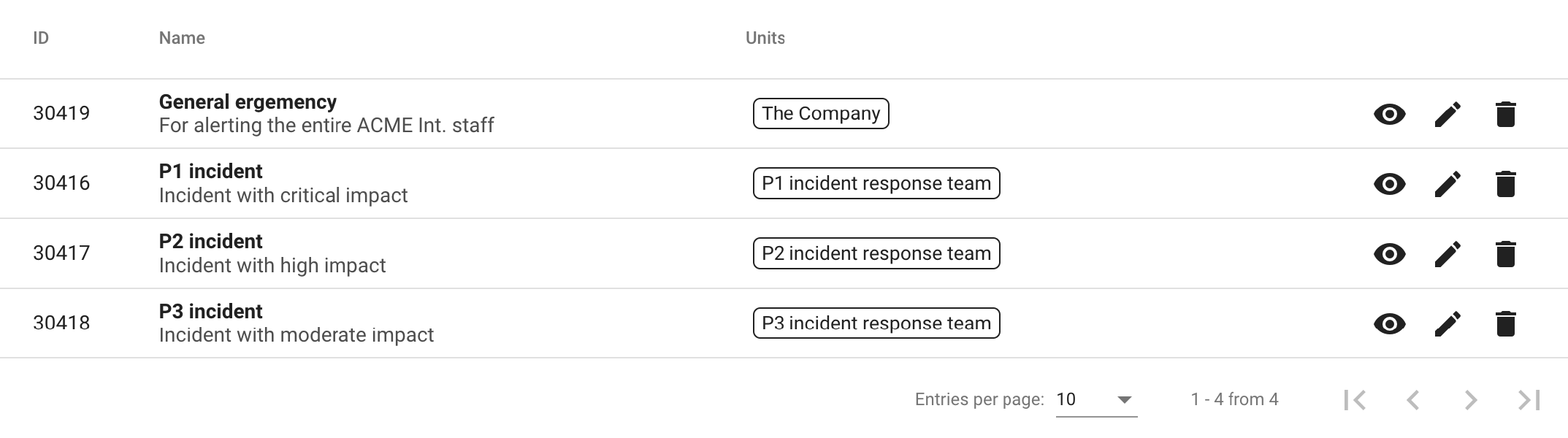
Alerting
When creating an alarm, the full flexibility of the system becomes obvious! Access prepared scenarios, select individual units, participants or even labels including personnel requirements. This allows you to react quickly to any situation, for example fires, technical faults, MANV or severe weather. You see the participants’ feedback and quickly get a picture of whether your alerting is successful.
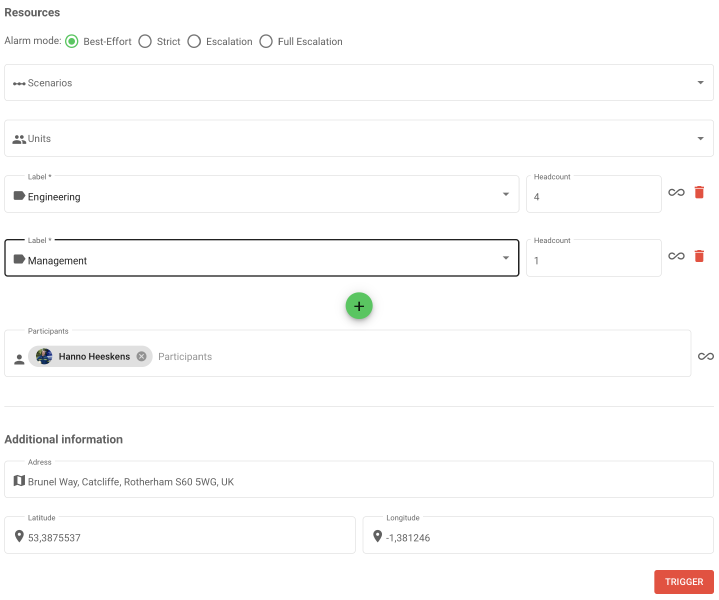
Feedback
After an alarm, it is crucial to see which persons have acknowledged the alarm. The alarm overview gives you a complete overview of which persons have positively acknowledged the alarm and which are still missing. In addition, you can see how long it takes your staff to reach the organisation location. In this way, you know directly when you can expect to see whom.